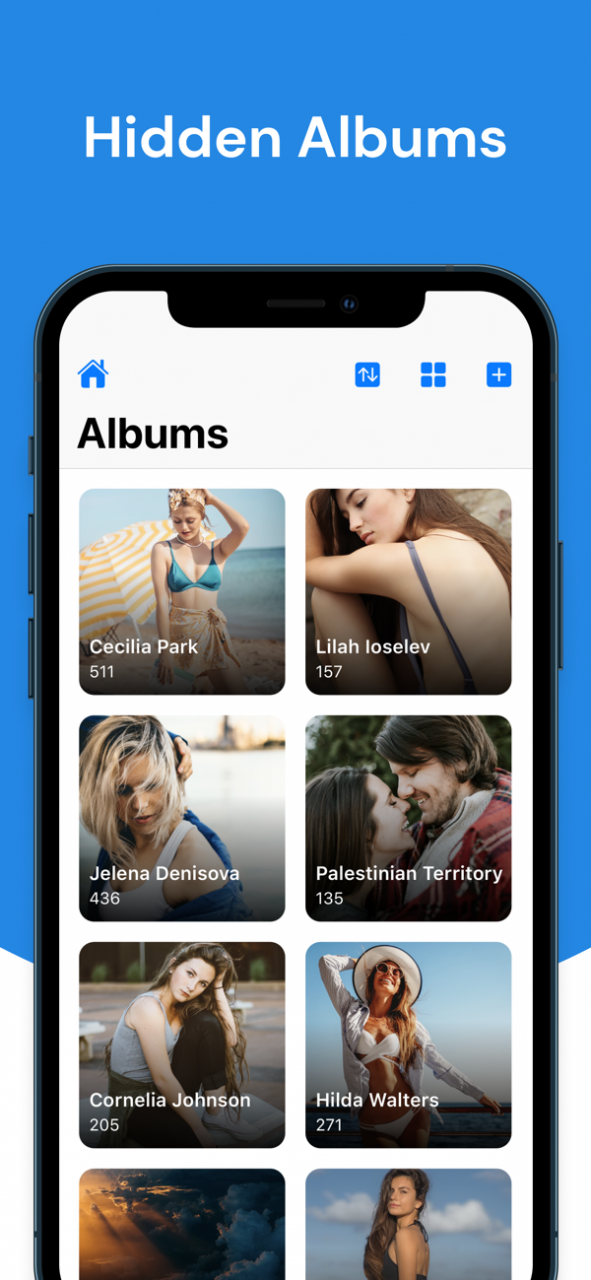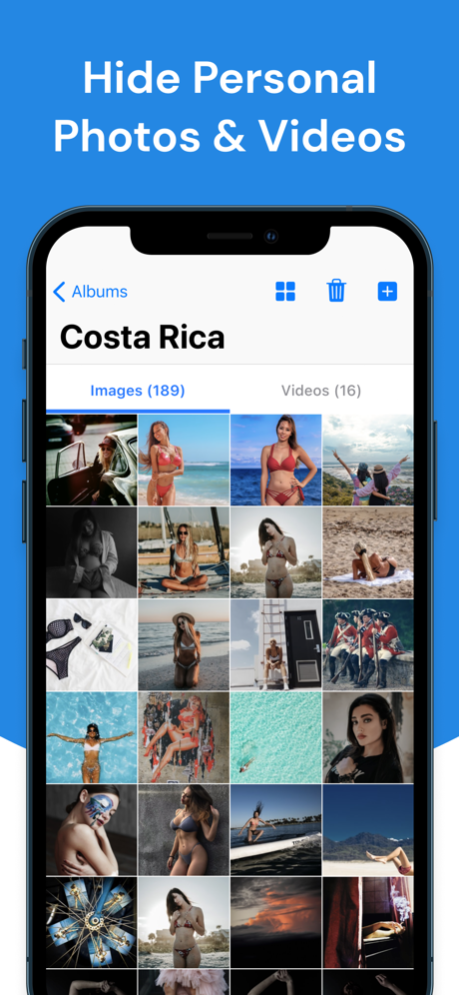Private Photo+ Secret Browser 1.1.5
Free Version
Publisher Description
Ever felt the need to have a password protected app for almost everything? Now you can have your private discussions, documents, pictures, notes and much more stay hidden. Wondering how?
The Photo Vault is one such app that lets you store your private stuff, privately.
Unlike other multiple apps, Photo Vault enables you to manage everything at one place. With 100% disguised interface of a simple pincode, nobody knows or has access to your stuff without your special combination of numbers.
The app impersonates itself so much that it's nearly impossible for anyone to ''smell'' anything fishy.
Here’s how it works:
• End-to-end data encryption with a private key
• Secure private and group chats
• Incognito browsing mode
• Secret journal for private information
• Stealth ledger for your undocumented transactions
That’s not it, Photo Vault also has some incredible features like:
• Invite buddies using the phone number
• Add / Remove buddies as needed
• Audio Calls (One-To-One)
• Video Calls (One-To-One)
• Group Chat
• Share Media and Location
• Offline Chat History
• Custom Chat Status
• Unsynced Private Photo Albums
• Add media from Camera Roll
• Capture using Camera
• 100% private browsing
• Zero History
• No Cookies
• Private Notes
• Group of financial transaction (debit/ credit)
• Transaction history
About subscription:
- Name: Photo Vault
- Price of Subscription: 3-day trial then $9.99 per month, or 3-day trial then $2.99 per week, or 3-day trial then $49.99 per year
Subscriptions will be charged to your credit card through your iTunes account. Your subscription will automatically renew unless canceled at least 24 hours before the end of your current subscription, and you can cancel a subscription during the active period. The account will be charged for renewal within 24-hours prior to the end of the current period, and identify the cost of the renewal.
You can manage your subscription setting at any time, by viewing your account in iTunes from your Mac or PC, or Account Settings on your device after purchase.
Any unused portion of a free trial period, if offered, will be forfeited when the user purchases a subscription to that publication, where applicable.
• Privacy Policy: https://secretchat.appsanax.com/policy/
• Terms of use: https://secretchat.appsanax.com/terms/
This “One App, Many Faces” will be useful to you in ways you hadn’t imagined. Download now as it’s FREE, with no annoying advertisements.
Visit https://secretchat.appsanax.com/ to know all about every detailed feature of Photo Vault.
Feb 23, 2022
Version 1.1.5
Thank you so much for your amazing response and we are so happy to hear your feedback. This time we are back with a bang with New App Icons, Enhancements, and many more improvements. :)
About Private Photo+ Secret Browser
Private Photo+ Secret Browser is a free app for iOS published in the Screen Capture list of apps, part of Graphic Apps.
The company that develops Private Photo+ Secret Browser is Anton Troilin. The latest version released by its developer is 1.1.5.
To install Private Photo+ Secret Browser on your iOS device, just click the green Continue To App button above to start the installation process. The app is listed on our website since 2022-02-23 and was downloaded 1 times. We have already checked if the download link is safe, however for your own protection we recommend that you scan the downloaded app with your antivirus. Your antivirus may detect the Private Photo+ Secret Browser as malware if the download link is broken.
How to install Private Photo+ Secret Browser on your iOS device:
- Click on the Continue To App button on our website. This will redirect you to the App Store.
- Once the Private Photo+ Secret Browser is shown in the iTunes listing of your iOS device, you can start its download and installation. Tap on the GET button to the right of the app to start downloading it.
- If you are not logged-in the iOS appstore app, you'll be prompted for your your Apple ID and/or password.
- After Private Photo+ Secret Browser is downloaded, you'll see an INSTALL button to the right. Tap on it to start the actual installation of the iOS app.
- Once installation is finished you can tap on the OPEN button to start it. Its icon will also be added to your device home screen.